1. You Can Access the Stake NBT Page From the Homepage or Crypto Page
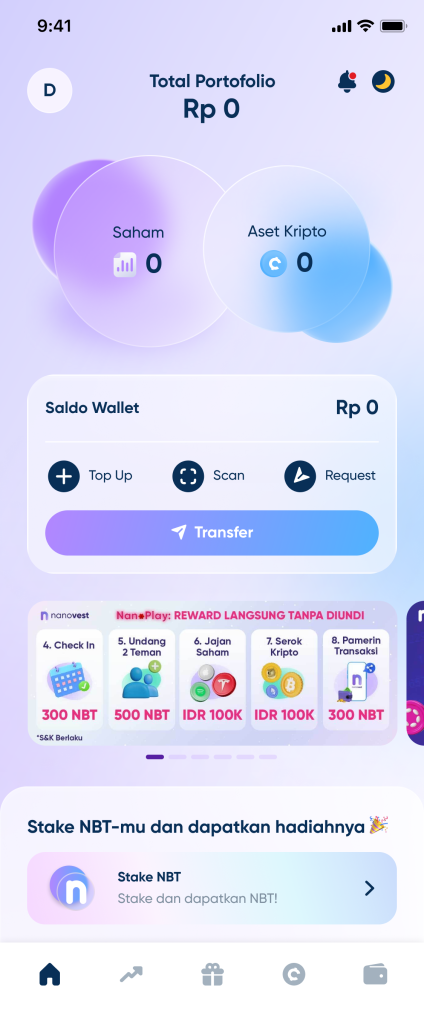
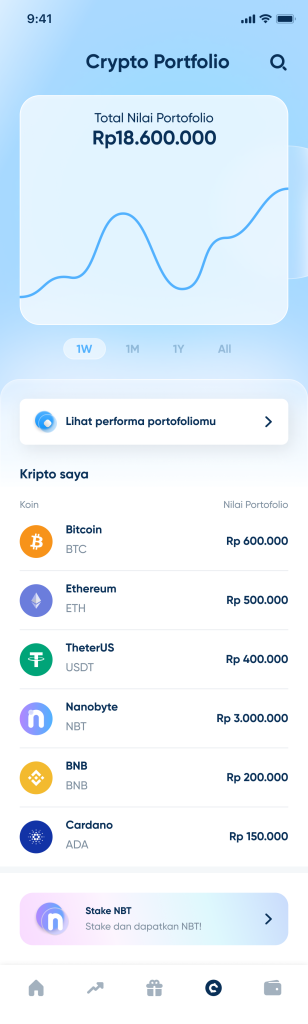
2. On the Stake NBT page, you can choose their preferred staking period, then click Stake NBT and a pop-up will appear
![003-NBT Stake Marketing [ID]](https://blog.nanovest.io/wp-content/uploads/2023/06/003-NBT-Stake-Marketing-ID-473x1024.png)
3. Input the amount of NBT that you want to stake and click the “Stake Now!” button to continue


4. Click “I Have Read the Rules and Agreed” and Click Confirm
![08-NBT Stake Marketing [ID]](https://blog.nanovest.io/wp-content/uploads/2023/06/08-NBT-Stake-Marketing-ID-473x1024.png)
5. Staking Success!
You will be directed to the Stake NBT page and can see the amount of NBT that has been staked and the claimable rewards
![09-NBT Stake Marketing [ID]](https://blog.nanovest.io/wp-content/uploads/2023/06/09-NBT-Stake-Marketing-ID-473x1024.png)
6. If It Runs Out of Quota, Then the Button Will Be Gray Out
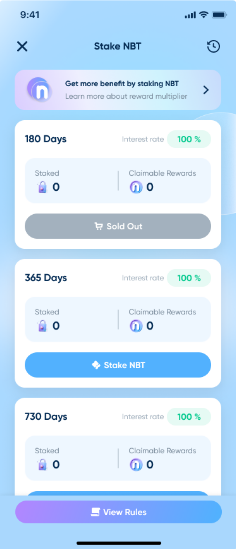
Access Staking History
1. Click the History Button on the Right Upper Corner
![09-NBT Stake Marketing [ID]](https://blog.nanovest.io/wp-content/uploads/2023/06/09-NBT-Stake-Marketing-ID-473x1024.png)
2. Stake NBT History Will Appear
![010-NBT Stake Marketing [ID] (1)](https://blog.nanovest.io/wp-content/uploads/2023/06/010-NBT-Stake-Marketing-ID-1-473x1024.png)
Access Staking Rules
1. Click The “View Rules” on the Stake NBT Page
2. A Pop-up Will Appear, and If You Click “Got It” it Will Back to the Stake NBT Page
![004-NBT Stake Marketing [ID]](https://blog.nanovest.io/wp-content/uploads/2023/06/004-NBT-Stake-Marketing-ID-473x1024.png)









